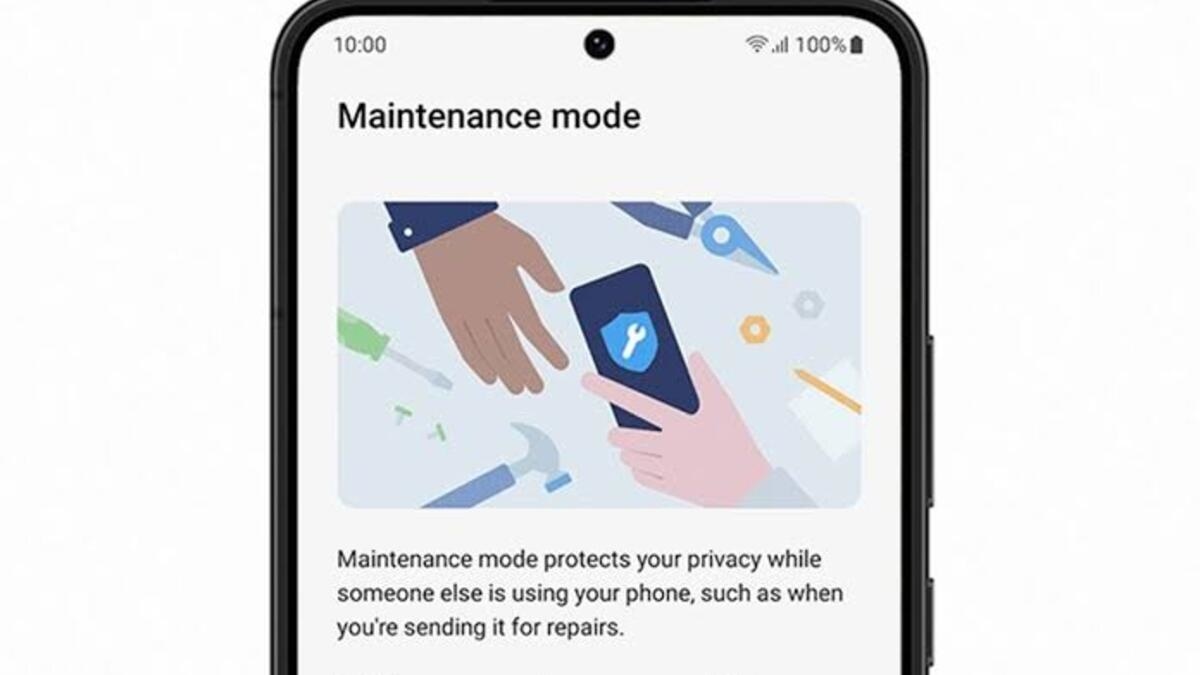Samsung releases new feature that shields private files during repairs and astrophotography for the Galaxy S22
If you find it frightening to take your Samsung device away for repair when you have a lot of private files on your device that you would rather not have other people see, Samsung has good news for you! For Samsung is releasing Maintenance Mode worldwide; this feature allows users to shield their private files when taking their device away for repair. In addition, Samsung is adding an astrophotography mode to its Camera Raw app for the Galaxy S22 devices. Read more about these two cool updates in this article!
Maintenance Mode
Maintenance Mode creates a separate user account that is emptied on reboot. This new user account can perform all the core functions of the device but does not have access to the photos, videos, messages and contacts. For that matter, the new account also cannot use apps installed by the device owner, but can install new apps through the Galaxy Store if needed. These apps will be deleted when the device owner deactivates Maintenance Mode again, as will all data collected and stored by the device since then.
Protecting privacy
The reason for the development of this feature is to protect users' privacy when they send their device in for repair. You can enable Maintenance Mode within the settings menu under Battery and Device care. Once you restart the device, the Samsung device is in Maintenance Mode. By the way, the feature was already tested earlier this year in South Korea on the Galaxy S21 devices. Last month, the feature was also made available in China. In the coming months, the feature will be phased out for all users worldwide, provided they have a device that can support the feature. Currently, these are devices running Samsung's One UI 5 software, including the Galaxy S21 and Galaxy S22. As a precaution, Samsung does advise users to back up their data before using Maintenance Mode.
Astrography Mode
Samsung is also releasing an astrophotography mode for the Galaxy S22 devices. This option allows you to photograph stars, constellations and planets with a shutter speed of up to four minutes! According to Samsung, the Expert Raw app has software to compensate for the movement of celestial bodies. Thanks to pattern recognition, the software can recognize constellations and planets in the frame and adjust accordingly. Thanks to the Astro Guide within the interface, constellations and plants are clearly highlighted. The astrophotography mode will not be found in Samsung's regular camera app. Users will need Expert Raw, which can be found in the Galaxy Store. The feature is currently still in beta version and needs Android 13 on a Samsung Galaxy S22.
Are you also happy with the new Maintenance Mode and also can't wait to take cool photos of our star system? Check out our offer for the Samsung S22 devices here!